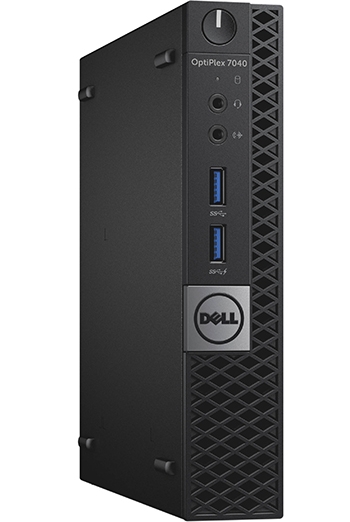Dell OptiPlex 7040 MFF Workstation (Core i7, 500GB, 8GB, Win 10 Pro)
Actual Stock Can Be Confirmed After Placing the Order.
SKU
210-AFGF-I7-N-3

Pay 4 interest-free payments of AED 421.00.Learn more
Get what you love, split the cost. No fees.
Example payment for
payments
68119.75 / month
Interest
0%
Total
272479
How it works:
- Choose the product you want and add it to your cart.
- Proceed to checkout and fill out a short form.
- Click on "Tap Payment," and a secure window will pop up.
- Select Tabby as your payment option within the pop-up.
- Enter your mobile number and receive an OTP code.
- Complete additional verification, such as providing your EID & other details.
- Enter your Full Name and perform ID Verification.
- Finally, press "Buy Now" to complete the purchase.
Supported payment methods
Scaled down. Powered up: Ultracompact, energy efficient desktop with the most deployment and custom mounting options. With support for three displays.
Features & Design:
With Windows 10 Pro – get the best combination of Windows features you know and new improvements you’ll love. Buy select configurations now or upgrade for free on any Dell PC.

More productivity per square inch
Small is mighty: Powered by 6th Generation Intel Core processors
Multitask smoothly: Up to 16GB of the latest DDR4 memory coupled with new PCIe solid-state drives
Support for three displays: DisplayPort and HDMI connectivity (with optional additional video out) for greater visibility of your tasks
Multitask smoothly: Up to 16GB of the latest DDR4 memory coupled with new PCIe solid-state drives
Support for three displays: DisplayPort and HDMI connectivity (with optional additional video out) for greater visibility of your tasks

Seamless manageability
World’s most manageable: Manipulate BIOS settings and configure systems with ample flexibility that organizational IT infrastructures require.
You hold the keys: Dell Client Command Suite free tools allow flexible and automated BIOS or system configurations for your desktop fleet.
Offsite? No sweat: Remotely manage your desktop fleet with optional Intel® vPro™ technology plus Dell unique capabilities for out-of-band BIOS management
Packaged to perform: Receive automatic update notifications from factory-installed Dell Command | Update
Serves organizations of all sizes: Dell KACE System Management solutions available to meet demanding IT management needs.
You hold the keys: Dell Client Command Suite free tools allow flexible and automated BIOS or system configurations for your desktop fleet.
Offsite? No sweat: Remotely manage your desktop fleet with optional Intel® vPro™ technology plus Dell unique capabilities for out-of-band BIOS management
Packaged to perform: Receive automatic update notifications from factory-installed Dell Command | Update
Serves organizations of all sizes: Dell KACE System Management solutions available to meet demanding IT management needs.
 The best security, right out of the box
The best security, right out of the box
The world’s most secure desktops are armed with Dell Data Protection hardware and software along with additional optional features.
Centralized remote management: Meet compliance regulations right out of the box and protect data on any device with Dell Data Protection | Encryption.
Authentication options: Ensure only authorized users have access to your data with FIPS 201-certified smart card, fingerprint readers or contact-less smart card reader.
Secure credential storage: FIPS 140-2-certified TPM and Dell ControlVault add extra layers of hardware security by isolating user passwords and credentials on a separately controlled hardware chip.
Stop advanced malware: Dell Data Protection | Protected Workspace launches apps in a virtualized container and restores a safe environment in only 20 seconds.
Single console security: Dell Data Protection | Endpoint Security Suite offers comprehensive threat protection, authentication and access management, and encryption, all centrally managed.
Centralized remote management: Meet compliance regulations right out of the box and protect data on any device with Dell Data Protection | Encryption.
Authentication options: Ensure only authorized users have access to your data with FIPS 201-certified smart card, fingerprint readers or contact-less smart card reader.
Secure credential storage: FIPS 140-2-certified TPM and Dell ControlVault add extra layers of hardware security by isolating user passwords and credentials on a separately controlled hardware chip.
Stop advanced malware: Dell Data Protection | Protected Workspace launches apps in a virtualized container and restores a safe environment in only 20 seconds.
Single console security: Dell Data Protection | Endpoint Security Suite offers comprehensive threat protection, authentication and access management, and encryption, all centrally managed.
OptiPlex 7040 Micro PC

More collaboration. More productivity.
Expect fewer wires and faster meetings with instant conferencing and collaboration anyone can access with a wireless network. Create a secure and manageable meeting space with OptiPlex Micro PCs enabled with Intel® Unite™ software for better communication among teams, including real-time sharing, annotation and file transfers. Users can connect, share and display with a split-screen view. They can mark up shared content and even drag and drop files with ease. Available on select configurations.
 Ports and slots
Ports and slots
1. Universal Audio Jack | 2. Line out | 3. USB Charge port | 4. P2/Serial or Video port* | 5. USB smart power on | 6. Industry standard security slot | 7. USB 3.0 ports | 8. DP | 9. HDMI
Optional feature
Optional feature
 Accessories & Services
Accessories & Services

Incredibly versatile mounting options
The new Dell OptiPlex 7040 Micro PCs bring great power and freedom to just about any workspace with a complete range of optional mounts.

Dell OptiPlex Micro Console with DVD-RW
Designed for open environments to provide optical drive access, cable security and management.

Dell OptiPlex Micro Vertical Stand
Vertically position your system on your desktop with confidence and stability.

Dell OptiPlex Micro Dual VESA Mount
Completely open your workspace with a behind-the-monitor mounting solution.

Dell OptiPlex Micro VESA Mount
Mount your system on a wall or under a surface with an adapter bracket to manage power cables with ease.

Dell OptiPlex Micro All in One Mount
This solution replaces traditional all-in-one mounts for flexible screen sizes.

Dell OptiPlex Micro All in One Mount for E-Series Displays
Allows the micro to be VESA-mounted to select Dell E-Series displays.

Essential accessories for your OptiPlex 7040 Micro PC.
| Product Name | Dell OptiPlex 7040 MFF Workstation (Core i7, 500GB, 8GB, Win 10 Pro) |
|---|---|
| Display | Yes |
| Operating System | Windows 10 |
| Processor | Intel® Core™ i7-6700T Processor (Quad Core, 8MB, 8T, 2.8GHz, 35W) |
| Graphics | Intel HD Graphics 5300 |
| Memory | 8GB (1x8G) 2133MHz DDR4 Memory |
| Storage | 500GB HDD |
| Ports & Connectors | USB 3.0 – 6 (2 front/4 rear) RJ-45 – 1 DisplayPort – 1 UAJ – 1 (front) Line-out – 1 (front) HDMI – 1 VGA (optional) – 1 P2/Serial or Video port (optional) – 1 |
| Power Supply | - |
| Power Consumption | - |
| Dimensions (W x D x H) | Height: 18.2 mm (17.7 ") x Width: 3.6 mm (1.4 ") x Depth: 17.6 mm (6.93") |
| Weight | 0.58 Kg |
| Manufacturer | Dell |
| Color | Black |
Write Your Own Review
Only registered users can write reviews. Please Sign in or create an account
-
Icon
Email
-
Icon
Telephone
-
Icon
Shipping Worldwide
Yes, that's right, we do!
My Wish List