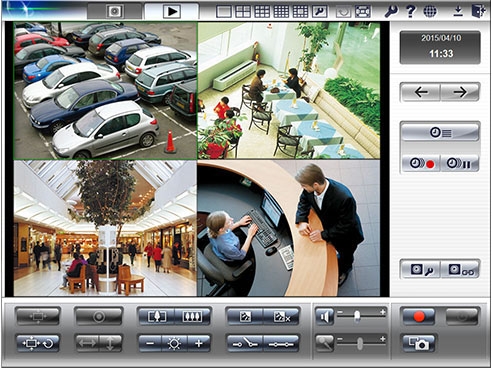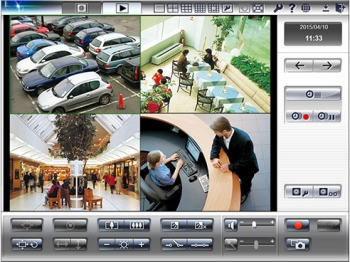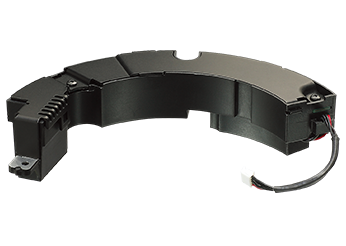Panasonic Recording Software BB-HNP17CE

- Choose the product you want and add it to your cart.
- Proceed to checkout and fill out a short form.
- Click on "Tap Payment," and a secure window will pop up.
- Select Tabby as your payment option within the pop-up.
- Enter your mobile number and receive an OTP code.
- Complete additional verification, such as providing your EID & other details.
- Enter your Full Name and perform ID Verification.
- Finally, press "Buy Now" to complete the purchase.
Images with sound from a LAN- or internet-connected network camera or network camera server can easily be recorded and replayed from a remote PC. Images together with sound can be recorded, which gives a sense of actually being on site, something that cannot be conveyed with images alone. It is also possible to record images from multiple network cameras simultaneously. In addition to MPEG-4 and Motion JPEG, H.264 for high compression and smooth movement is also supported, and mode can be selected according to application and environment.
Recording and monitoring of high resolution 2,048x1,536 (JPEG), 1,920x1,080(H.264) camera images are possible. In operating situations where detailed images are necessary, high quality images can be stored in a PC with the same high resolution.
Time-specified Color Night View (CNV) / Adaptive Black Stretch (ABS) can be set using a timer. Cameras are switched between normal and CNV / ABS modes from HNP17. By switching between normal mode for bright daylight conditions, and ABS for nighttime when there is darkness, camera images can be recorded or monitored using the most appropriate mode for a given time period.
It is possible to monitor from up to 16 cameras simultaneously on one screen. In case more than 16 cameras are registered, images from up to 64 cameras can be displayed on up to 128 pages with switching between screens. Switching can be done to provide full-screen display of camera images, and switching to single-screen view can be done by double-clicking on the camera image you wish to view.
If you double-click an image from the network camera, the screen display on your PC is switched into Single Monitoring / Multi-Monitoring screen for the user’s convenience.
The multi-monitoring screen layout can be changed flexibly. For example it is possible to change the number of images displayed vertically and horizontally and increase the size of an image that you wish to give special attention to.
| Product Name | Panasonic Recording Software BB-HNP17CE |
|---|---|
| Manufacturer | Panasonic |
Product Datasheet
-
Icon
Email
-
Icon
Telephone
-
Icon
Shipping Worldwide
Yes, that's right, we do!

 Global (USD)
Global (USD)