QNAP TS-231 (Cortex-A9, 512MB, QTS 4.1)

- Choose the product you want and add it to your cart.
- Proceed to checkout and fill out a short form.
- Click on "Tap Payment," and a secure window will pop up.
- Select Tabby as your payment option within the pop-up.
- Enter your mobile number and receive an OTP code.
- Complete additional verification, such as providing your EID & other details.
- Enter your Full Name and perform ID Verification.
- Finally, press "Buy Now" to complete the purchase.
- Build a private cloud-based notebook and share with friends and colleagues with the Notes Station and Qnotes mobile app
- Organize & manage files and backup tasks in one centralized location
- Synchronize files between computers, laptops, and mobile devices
- Archive, manage, enjoy and share media collections with the dedicated Photo Station, Video Station and Music Station apps
- Enjoy family videos, movies, music, and photos on your TV with DLNA and AirPlay streaming
- Transcode videos offline and enjoy smooth video streaming even when your network connection is restricted*
- Create a 24/7 surveillance center for your home/small office
Dual-core processor delivers high performance
Equipped with powerful yet energy efficient Freescale™ ARM Cortex-A9 dual-core 1.2GHz processor, the TS-231 is a high-performance home NAS providing incredible performance of up to 110MB/s read & 80MB/s write throughput. The TS-231’s enhanced encryption and decryption performance provides transfer speeds of over 30MB/s with AES-256 bit full NAS volume encryption, boosting system performance & security while ensuring the safety of sensitive personal data stored in the TS-231. You can also use the TS-231 as a home multimedia hub to enjoy your photo, music and videos while downloading or backing up files without impacting the TS-231’s performance. When installed with the latest 802.11ac or dual-band 2.4GHz/5GHz 802.11n Wi-Fi USB adapter, the TS-231 can offer remarkably high speeds for transferring large amount of files and streaming bandwidth-consuming multimedia.
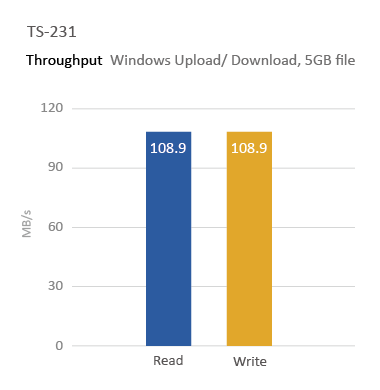 |
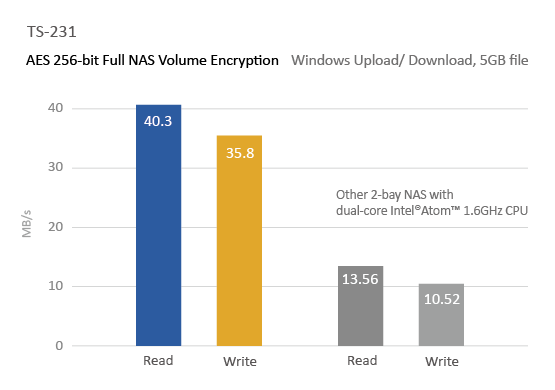 |
* Test Environment:
NAS:
OS: QTS 4.1.1
HDD: Seagate ST1000NM0033 1TB
Volume type: RAID 1
Network environment: direct connection between NAS and PC, 1Gbps LAN with MTU 1500
Client PC:
Intel(R) Core(TM) i7-4770 CPU @ 3.40GHz; DDR3 1600Hz 16GB; WD 1TB WD10EZEX; Intel Gigabit CT; MTU 1500; Windows 8.1 Pro
High Efficiency with dual LAN support
The TS-231 supports multiple port-trunking modes, enabling IT administrators to set up link aggregation to increase total data transmission capability. Failover and dual IP are also supported to ensure continuous system operations. The supported port-trunking modes include: Balance-rr (Round-Robin), Active Backup, Balance XOR, Broadcast, IEEE 802.3ad, Balance-tlb (Adaptive Transmit Load Balancing) and Balance-alb (Adaptive Load Balancing).
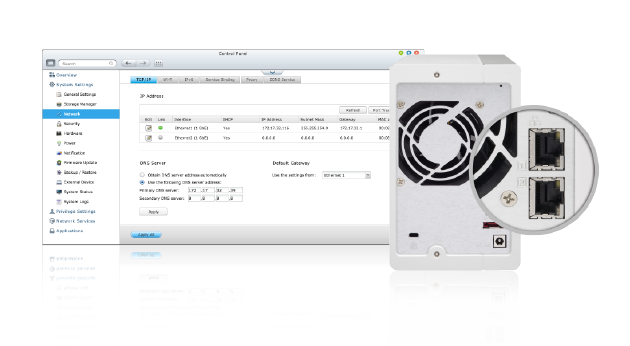
QTS - Simple and efficient
Thanks to QTS intuitive user interface, system operations of the TS-231 are smooth and handy. Its intelligent desktop allows you to find desired functions quickly, create desktop shortcuts or group shortcuts, monitor important system information on a real-time basis, and open multiple application windows to run multiple tasks concurrently, bringing greater operating efficiency.

Well-rounded backup solutions to secure data
By connecting external drives to the Turbo NAS via eSATA or USB, you can easily configure and copy shared folders on the TS-231 to external devices. The front panel USB port features a one-touch-copy function for you to instantly back up data on external drives to the TS-231 or alternatively to back up data from the TS-231 to external drives. QNAP’s NetBak Replicator supports real-time and scheduled data backup for Windows (including Outlook email archiving) and Mac OS X users can use Time Machine to effortlessly back up data to the TS-231. A wide range of third-party backup software such as Acronis® True Image and Symantec® Backup Exec are also supported.

Cross-platform file sharing, centralized data storage
The TS-231 supports SMB/CIFS, NFS, and AFP protocols for file sharing across Windows, Mac and Linux/UNIX. Data, logs and ISO image of CDs and DVDs can be centrally stored in the TS-231 and protected by an integrated antivirus solution.

Manage your files via the Internet
The File Station brings conventional desktop-style file operations to web browsers, allowing you to upload, download, and manage files on your TS-231 wherever there is an internet connection. Supporting file extraction, folder creation, and smart search for files and folders, File Station also allows you to easily share files with friends & family via unique URLs. With reliable security features, SSL and password options, managing & sharing your files is simple and safe with the File Station.
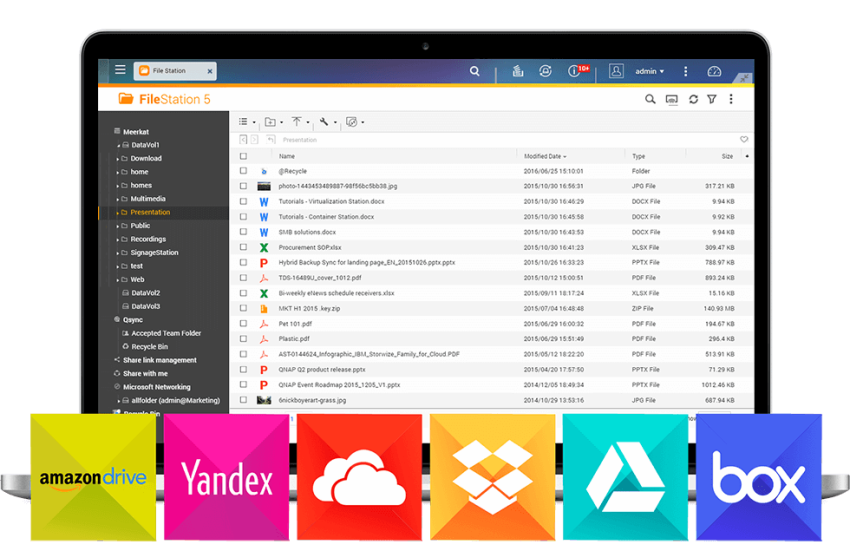
A private cloud without constraints
In contrast to the limited storage space and potential security concerns of public cloud services, the TS-231 is advantageous for establishing a secure and large-capacity private cloud. The myQNAPcloud service allows remote access to files stored on the TS-231, allowing you to play & share multimedia from the TS-231 or to conveniently check the system status from anywhere.

Create digital notes on your private cloud
Notes Station provides a private & secure way to share and collaborate on digital notes. With just a few steps you can create notes from web pages (or by importing from the TS-231), edit notes with the intuitive web-based editor, and take screenshots for quick note-taking with Qsnap or the Notes Station Clipper extension for Chrome. You can also easily leverage the rich media contents stored on the TS-231 to enhance your notes, and access them on your mobile phones or tablet devices by using Qnotes mobile app anytime, anywhere.
With flexible privilege settings for editing & sharing notes, you can build a secure environment to work together with friends and colleagues. In addition, the Notes Station enables you to create to-do lists & calendar alerts that can be updated to your Google Calendar, helping manage your daily tasks more efficiently.

Archive your photo memories. Share your life.
The TS-231 acts as your photo vault for you to back up your favorite photos. The Photo Station makes photo sharing simple, and you can designate your own access right controls. Simply upload your photos to the TS-231 to create & organize your photo albums through a web browser, and share with your family and friends through social networking sites such as Facebook, Google+, Twitter and Pinterest. With the Qfile mobile app (for iOS® and Android™) you can also instantly upload your new photos from your mobile device to the TS-231.

Build your home music library and enjoy music anywhere
The Music Station helps categorize your music collection, and displays album covers to easily organize your personal playlists. Through the music station web player, you can enjoy your music anytime, anywhere with a few clicks. Thousands of local and global online Internet radio programs are also built-into the Music Station for you to enjoy.
- Listen to your favorite songs streamed from iTunes Server, or play music via web browsers on your PC.
- Stream music to DLNA-compatible music systems for a high-quality sound experience.
- Stream music via AirPlay to compatible devices.
- Listen to your music on mobile devices through the Qmusic app.
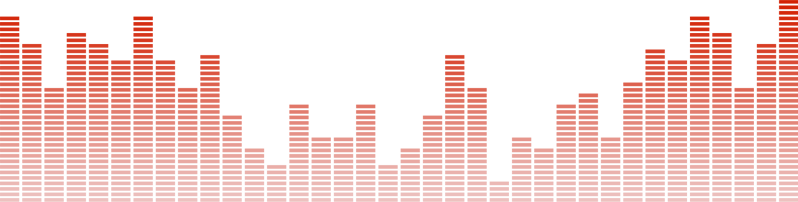
Supports DLNA and AirPlay for media streaming
You can use DLNA-compatible devices such as Smart TVs, Sony® PS3, Microsoft® Xbox 360 and media players to enjoy HD quality videos stored on the TS-231. You can also use the Qfile app on an iOS device to browse videos and photos stored on the TS-231 and play on the TV via Apple TV. By installing the QAirplay app from the QTS App Center, you can stream your media content directly on a TV via Apple TV. The media contents are streaming on Apple TV, bypassing your mobile device, thus saving the energy of your mobile device.

Offline Video transcoding**
With offline transcoding, if you can only connect to a slow, limited or restricted Internet connection, you can still enjoy smooth video streaming by playing a version of the video with a pre-rendered, optimized resolution. By setting an automatic transcoding folder, the TS-231 will automatically convert the videos in this folder to a range of resolutions for use on many different devices and internet speeds. As this transcoding is a background task, you can schedule the TS-231 to work during off-peak hours such as when you are at work or asleep, allowing you to enjoy a perfect stream of your favorite videos when you’re off work or wake up.
* The offline transcoding capability of the TS-231 is 3 times faster than single-core ARM-based NAS.

24/7 download center
The TS-231 is a perfect download center for high speed BT, Magnet, PT (Private Trackers), eMule, FTP, and HTTP downloads. After the download tasks are set ready, you can turn off the computer, and the TS-231 will download as many HD videos as you want. With the QGet utility you can manage your download tasks on multiple Turbo NAS devices remotely on the local network or the Internet. You can also install HappyGet app to back up abundant online videos to your TS-231.
Dropbox-like file synchronization across computers and mobile devices
With Qsync, your TS-231 is turned into a safe data center for file synchronization. Any file uploaded to the TS-231 will be made available for all linked devices, such as computers, laptops and mobile devices. Qsync is especially useful for frequent travelers in managing files and ensuring that different devices have the most up-to-date files. Qsync provides multiple ways for file synchronization and group file sharing, greatly enhancing the flexibility of team projects and collaboration.

Access, use, sync and enjoy with your tablets and smartphones
The TS-231 is your private cloud storage that virtually enlarges the capacity of your mobile devices. Qfile allows you to access, upload, download, manage, and share stored files easily as if you are all of your files in your pocket. If Qfile is installed on an iOS device, users can also browse videos & photos stored on the TS-231 and play via Apple TV. Qmanager lets you monitor & manage the TS-231 remotely and efficiently without turning on your PC, while Qmusic allows you to stream or download music from your TS-231 to mobile devices.
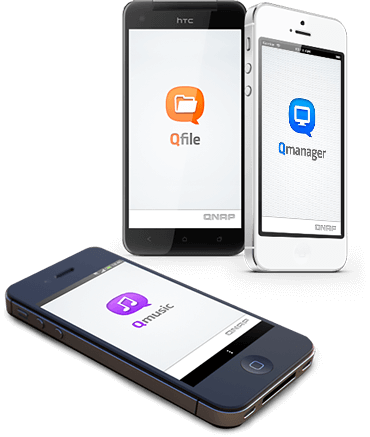
Comprehensive surveillance solution providing 24/7 security
The TS-231‘s Surveillance Station offers a professional surveillance solution with a user-friendly management interface, a wide range of over 2,700 compatible IP camera models, and default 2 free IP camera licenses that can be expanded up to 8 camera channels by purchasing additional licenses. It supports real-time monitoring, video and audio recording and playback with a wide range of customizable settings. You can also install the Vmobile app on your iOS® or Android™ devices to manage the monitoring of cameras anytime, anywhere, for total surveillance of your monitored environment.
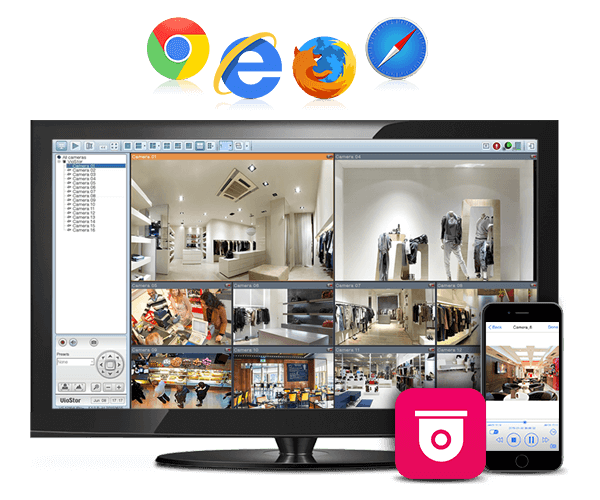
Install-on-demand apps to extend NAS functionality
The TS-231 has a built-in App Center that provides various install-on-demand apps developed by QNAP and third-party developers, including tools for backup/sync, business, content management, communications, download, entertainment, and much more. It is also a centralized location for managing & updating installed apps. In addition, QNAP’s development platform embraces the open-source spirit to enable developers to create their own apps, adding potentially limitless opportunities for the TS-231.
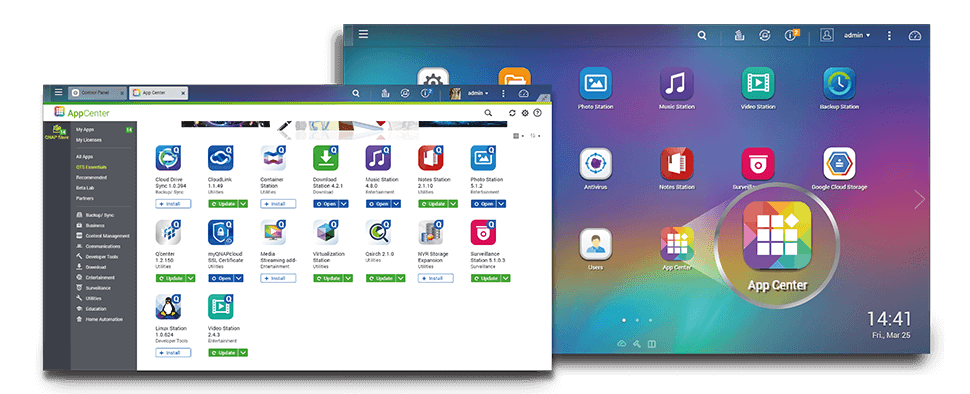
Enhance productivity with eSATA and multiple USB 3.0 ports
Equipped with an eSATA and three SuperSpeed USB 3.0 ports, the TS-231 allows you to flexibly arrange tasks with a wide range of external devices without interrupting your current workflow. You can back up files to USB drives & eSATA enclosures, access data stored on SD cards via USB card readers, share up to 3 printers via network, and connect to a UPS to ensure a continual power supply.
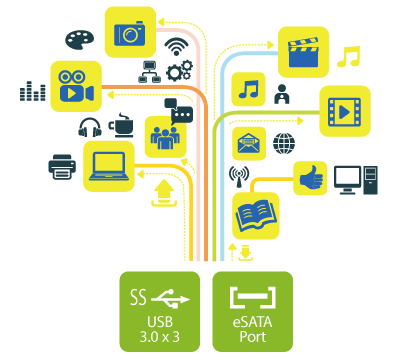
Energy-saving
The TS-231 features an energy-efficient dual-core ARM processor that maintains high performance in system operations and is suitable for an always-online personal cloud without running up a high electricity bill. Additional energy-saving features include hard disk standby, scheduled power on/off, and Wake on LAN.
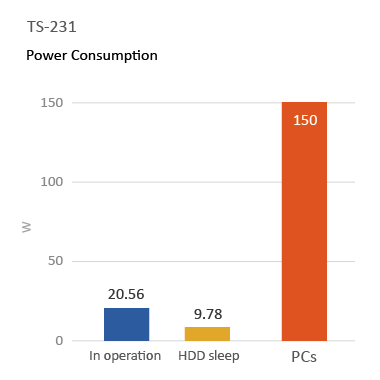
Easy-to-use NAS management tools
The TS-231 provides comprehensive system tools to increase management efficiency.
|
|
With the SMTP and SMS settings on the Turbo NAS, system administrators will get notifications via SMS or email if an error occurs.
|
|
The Turbo NAS supports Syslog server that collects logs from various connected devices over the Internet and saves the data, enabling centralized log management with greater efficiency.
|
|
Additional features
The TS-231 supports various applications for home offices as an all-in-one Turbo NAS with cost-efficiency.
|
|
The Turbo NAS supports FTP server to share large size files, coming with user-defined settings including bandwidth limitation, number of connections, and write-only permission.
|
|
The Turbo NAS supports VPN server which provides an easy way for IT administrators to build up a secure private network and allows the staff to log on from outside the office and access business resources securely such as files and Internet connections.
|
| Product Name | QNAP TS-231 (Cortex-A9, 512MB, QTS 4.1) |
|---|---|
| Display | No |
| Operating System | QTS 4.1 |
| Processor | Freescale ARMv7 Cortex-A9 dual-core 1.2GHz processor |
| Graphics | Intel HD Graphics 5300 |
| Memory | 512MB (The system is shipped without HDD/SSD) |
| Ports & Connectors | LAN Port 2 x Gigabit RJ-45 Ethernet port, 3 x USB 3.0 port (Front: 1, Rear: 2), 1 x eSATA port (Rear) |
| Power Supply | External Power Adapter, 60W, 100-240V |
| Power Consumption | HDD standby: 9.78W; In operation: 20.56W (with 2TB HDD installed) |
| Dimensions (W x D x H) | 168.5 (H) x 102(W) x 225(D) mm |
| Weight | 0.58 Kg |
| Manufacturer | QNAP |
| Color | White |
-
Icon
Email
-
Icon
Telephone
-
Icon
Shipping Worldwide
Yes, that's right, we do!



























