WePresent SharePod

- Choose the product you want and add it to your cart.
- Proceed to checkout and fill out a short form.
- Click on "Tap Payment," and a secure window will pop up.
- Select Tabby as your payment option within the pop-up.
- Enter your mobile number and receive an OTP code.
- Complete additional verification, such as providing your EID & other details.
- Enter your Full Name and perform ID Verification.
- Finally, press "Buy Now" to complete the purchase.
WePresent SharePod - With the push of a button, wirelessly connect any additional source into a wePresent environment.
WePresent SharePod
With the push of a button, wirelessly connect any additional source into a wePresent environment.

Need an easier way to wirelessly share additional content? We've got you connected.
Pair the SharePod with a WiPG-2000 enabling seamless collaboration from any HDMI source in meetings and classrooms.

Integrate Additional Devices with wePresent
Now you can easily connect document cameras, Chromebooks, guest devices or any other HDMI source, and wirelessly present these sources to interact with all other wePresent users in the queue. Use an HDMI converter cable and your possibilities are almost endless.

How Does the SharePod Work?
SharePod pairs to any wePresent wireless presentation system. Connect your HDMI source to the SharePod and it will automatically be added to the queue to the list. Simply press the button on the SharePod to begin wirelessly presenting your HDMI device.
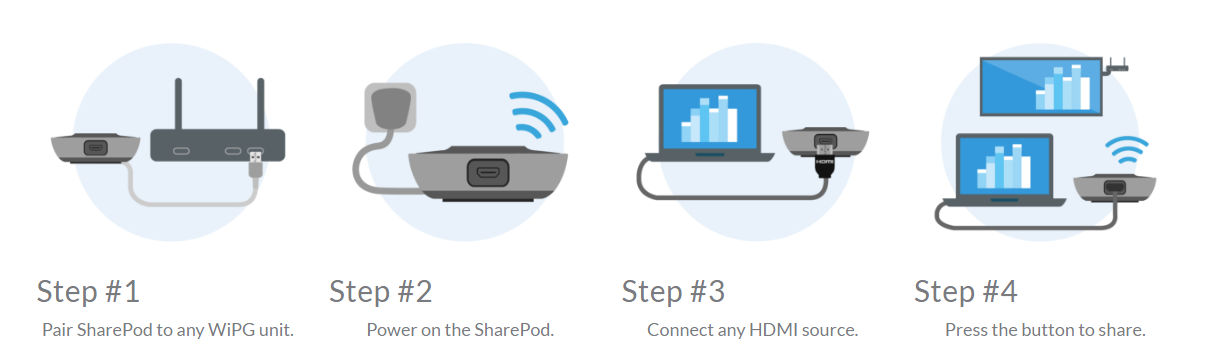
SharePod In The Classroom
The new SharePod is a great classroom technology solution when paired with a wePresent! In the classroom, students, faculty, and guests can easily connect devices such as document cameras and Chromebooks to the display.

| Product Name | WePresent SharePod |
|---|---|
| Weight | 0.45 Kg |
| Manufacturer | WePresent |
Product Datasheet
-
Icon
Email
-
Icon
Telephone
-
Icon
Shipping Worldwide
Yes, that's right, we do!



















