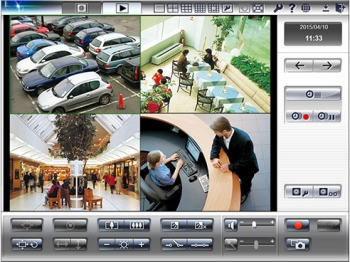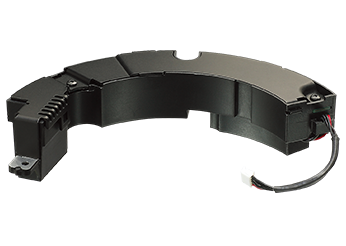Panasonic ASR500 Series Upgrade Software WV-ASRE571
Actual Stock Can Be Confirmed After Placing the Order.
SKU
WV-ASRE571
$925
$881

Pay 4 interest-free payments of AED 421.00.Learn more
Get what you love, split the cost. No fees.
Example payment for
payments
220.25 / month
Interest
0%
Total
881
How it works:
- Choose the product you want and add it to your cart.
- Proceed to checkout and fill out a short form.
- Click on "Tap Payment," and a secure window will pop up.
- Select Tabby as your payment option within the pop-up.
- Enter your mobile number and receive an OTP code.
- Complete additional verification, such as providing your EID & other details.
- Enter your Full Name and perform ID Verification.
- Finally, press "Buy Now" to complete the purchase.
Supported payment methods
ASR500 Series Upgrade Software WV-ASRE571.
WV-ASR500 Series Software Activation Procedure
"WV-ASR500 Series" Software Activation Procedure
According to below conditions, please follow the procedure
STEP 1. Software preparationCheck if the software to be used has been already installed on the PC.
STEP 2. "License Key" issue
"Activation Key No." and "MAC Address" will be required to issue "License Key".
- "Activation Key No."
"Activation Key No." is written on this Activation Key Card.
- "MAC Address"
2) Click [System] icon on the Configuration tree.
3) Click [System] tab on the System window.
4) "MAC Address" is displayed on the screen of the product.
 Please access and login to the following URL "Key Management System" from your PC.
Please access and login to the following URL "Key Management System" from your PC.Please create your User ID and password, if it is the first time to access this system.
- Please login as a temporary user using following User ID and password written on the web page.

- Please register required information and create your account.
- Please login using your User ID and password.
Click [Issue Registration Key] button.
- Please select "WV-ASR500Series*" from the menu and click [Next step] button.

- Please input your "MAC address""Installation Site Information" and click [Next step] button.

- Please input "Activation Key No." and "Registration ID." Click [End of enter(Go to next step)] button.

- Please Check “Mac address” and Email address. Click [Next] button.

- Please Check “Activation Code”. Click [Next] button.

- Check the license information to be registered, please click on the "Issue License Key" button.
 Then "License Key" will be issued on the screen and sent to your e-mail address.
Then "License Key" will be issued on the screen and sent to your e-mail address.
Please close the issue site by clicking the "Finish" button. STEP 3. Product activation
STEP 3. Product activation
Activate the product using "License Key" issued at STEP 2.
- Select "Setup Software" from "start" menu ("start" - "All Programs" - "ASR500 Series Client") or double-click the "ASR500 Series Client" icon on the desktop to launch the setup software.
- Click [System] icon on the Configuration tree.
- Click [System] tab on the System window.

- Enter "License Key" on System window and Click [apply] button.

| Product Name | Panasonic ASR500 Series Upgrade Software WV-ASRE571 |
|---|---|
| Manufacturer | Panasonic |
Write Your Own Review
Only registered users can write reviews. Please Sign in or create an account
-
Icon
Email
-
Icon
Telephone
-
Icon
Shipping Worldwide
Yes, that's right, we do!
My Wish List

 Global (USD)
Global (USD)